Securely share your S3 ops costs with Granica
AWS Cost Explorer makes it very easy to get your historical storage ops details. Let's do it!
In the AWS services search bar, type "cost explorer" and then click on "AWS Cost Explorer".
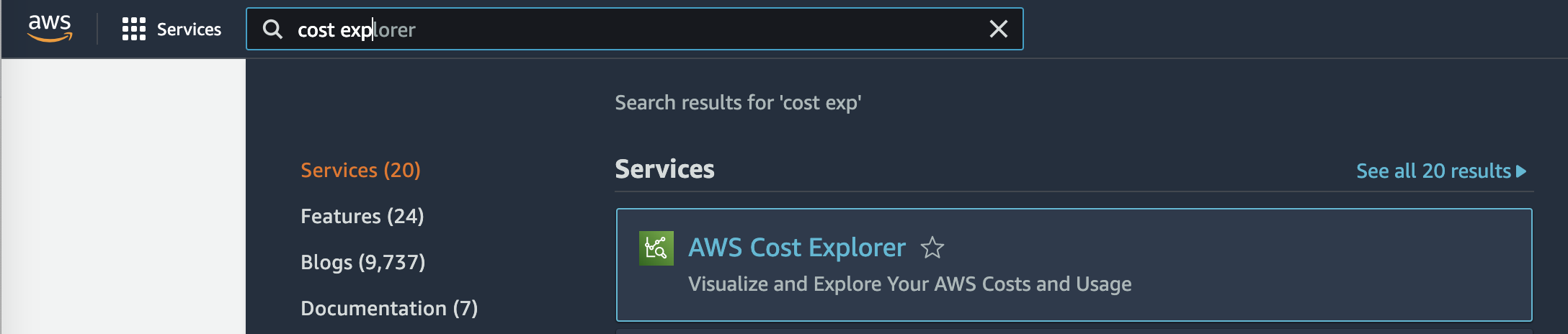
In the left nav click on
Cost Explorer.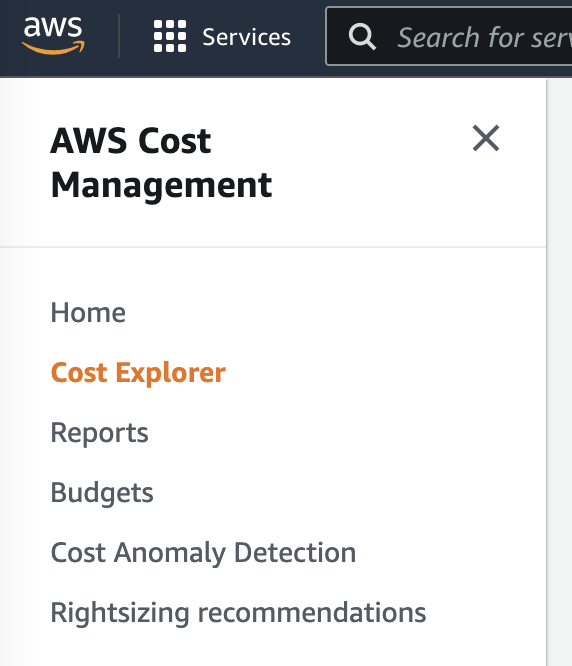
Select the most representative timeframe. The default is the last 6 months.
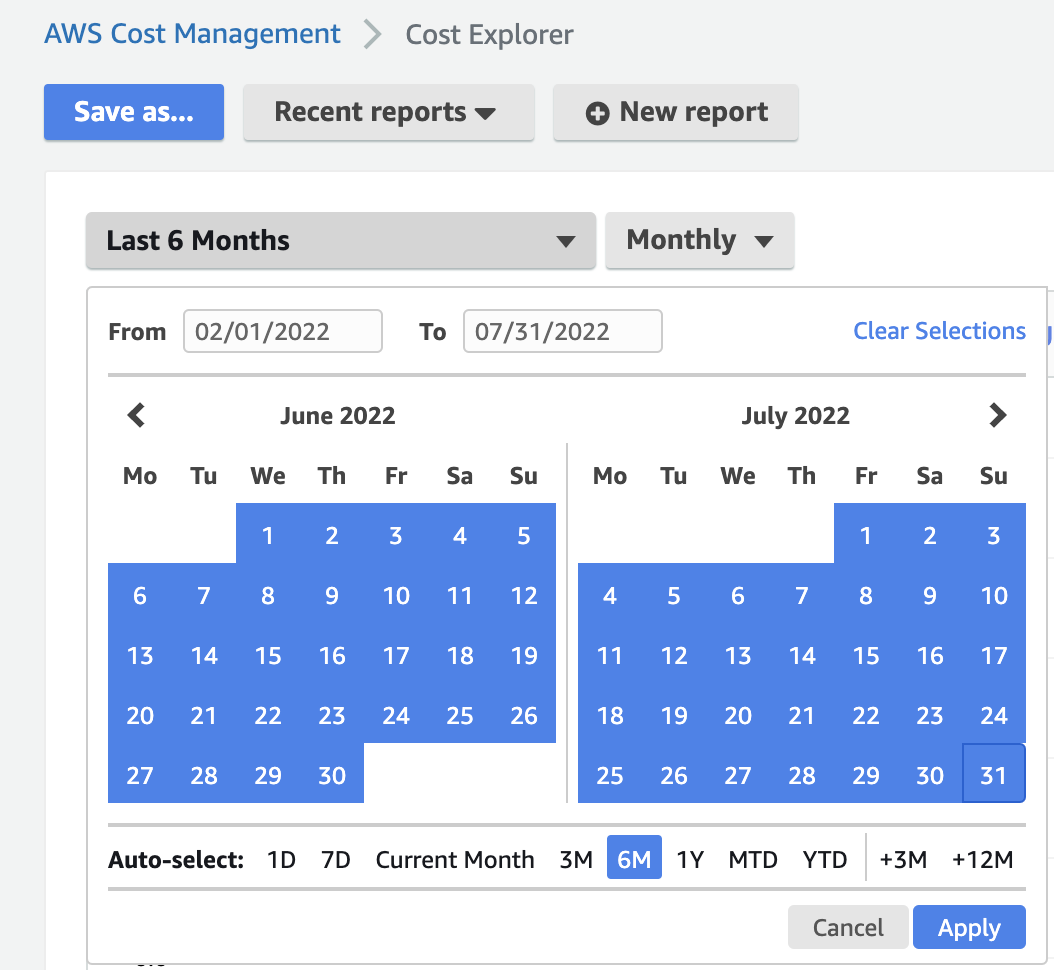
Change the report aggregation to
Daily.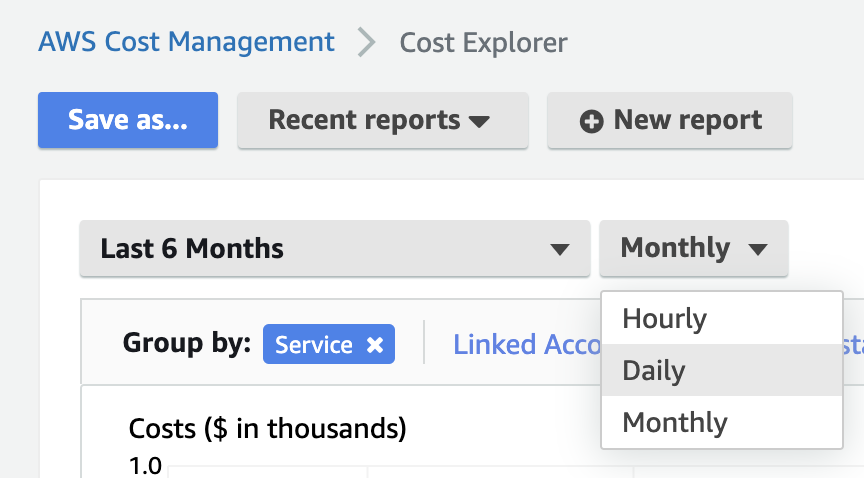
In the Filters pane on the right, click on the
Usage Type Groupfilter and type “api”, then selectSelect All (2)and clickApply filters.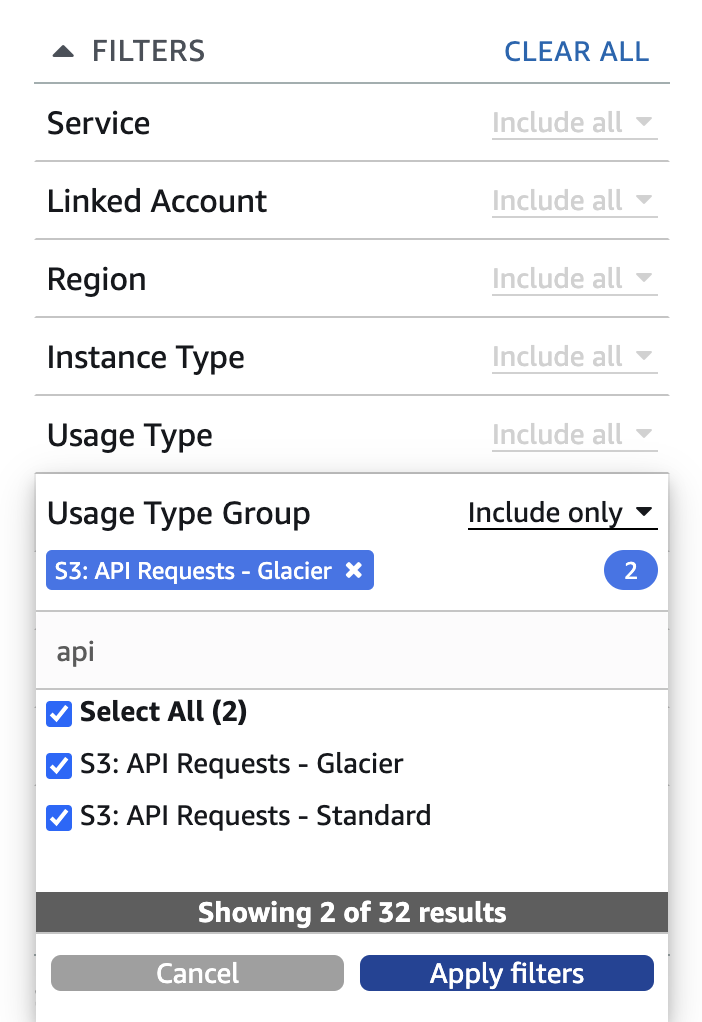
Click the
Moredropdown in the upper right of the chart and then clickAPI Operation.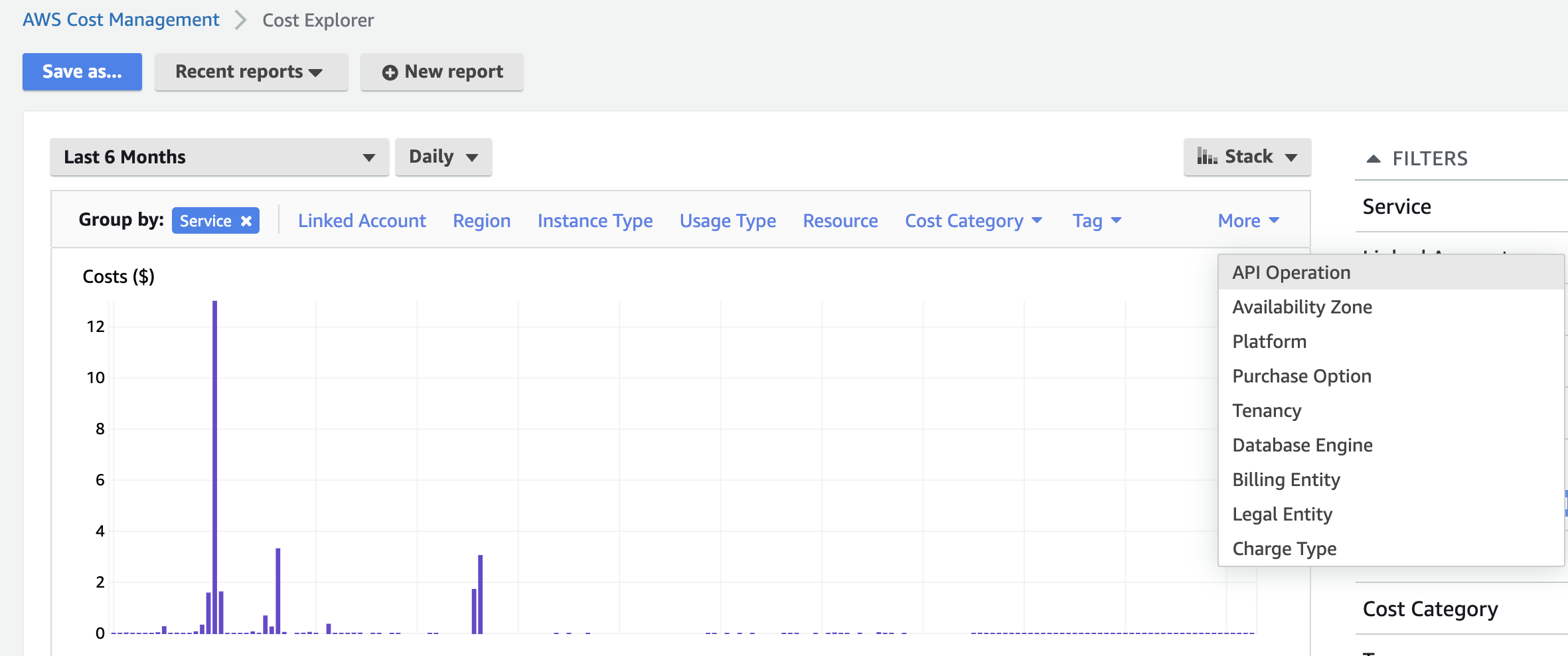
Click the
Download CSVbutton at the bottom right of the chart.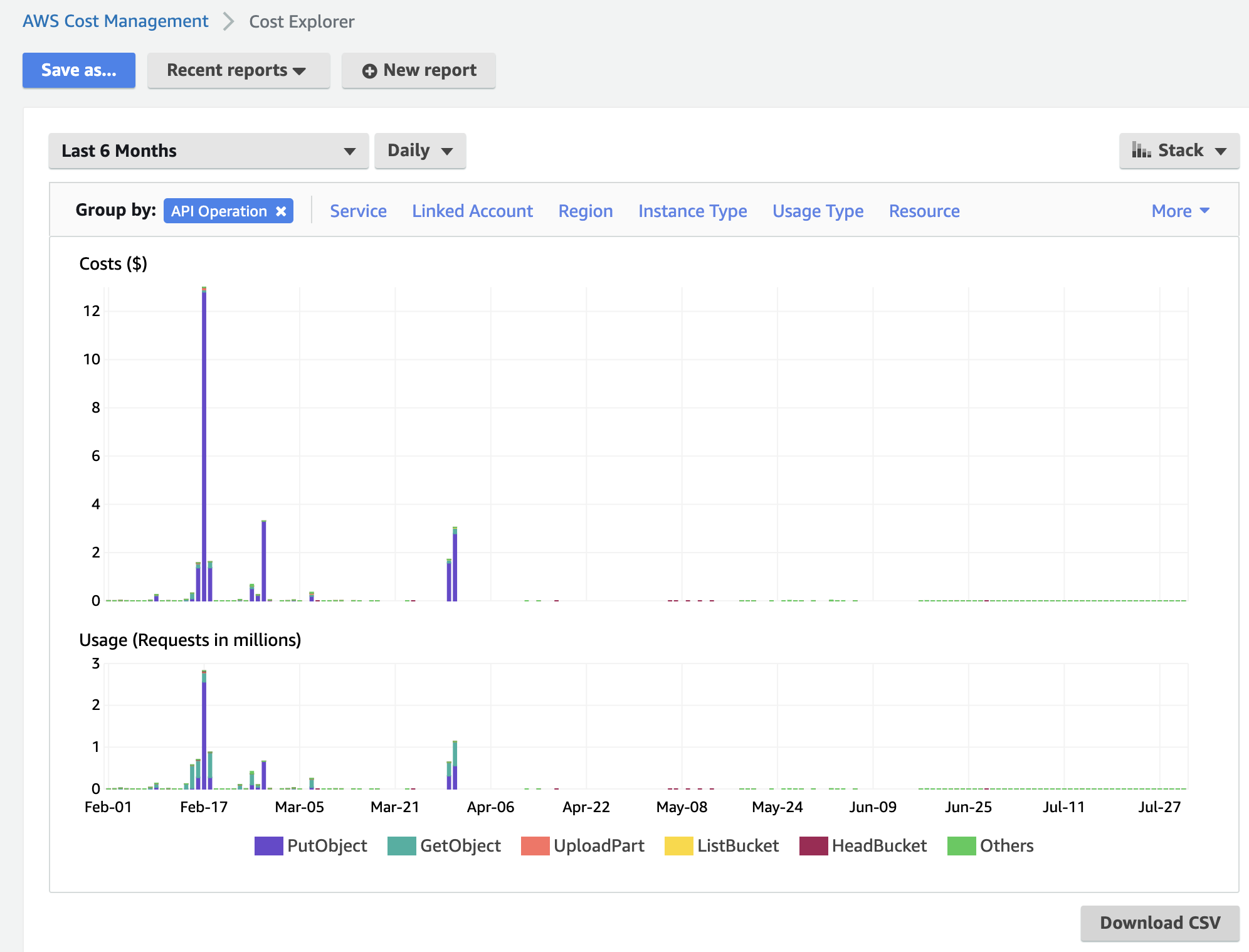
Upload the
costs.csvfile to a bucket configured to securely share information with us. We’ll use that information to pre-validate our integration with your environment.
That's it!